Creating attention grabbing, compelling graphics is necessary for any successful digital marketing campaign. Whether running native ads, For YouTube ads or social media, good visuals are important to get people’s attention and share your message. But, if you are a small business in Pakistan with a tight budget, it is not always easy to hire a professional graphic designer. In 2023, the Graphic Design Market was worth $57.5 billion. It’s expected to grow to $78.25 billion by 2030, increasing at a rate of 4.5% each year from 2024 to 2030. If you are interested in knowing about the social media marketing companies for your business then read the article 8 Leading Digital Marketing Companies in Lahore
Most social media sites focus on pictures and videos such as Pinterest, TikTok, and Instagram. While Facebook and LinkedIn aren’t primarily about visuals, pictures still matter a lot for sharing content and connecting with people. That’s why about 63% of B2C marketers used more images in 2024. In this research article, our Tashheer research team compiled a list of top 7 easy graphic design tools for beginners to design social media ads.
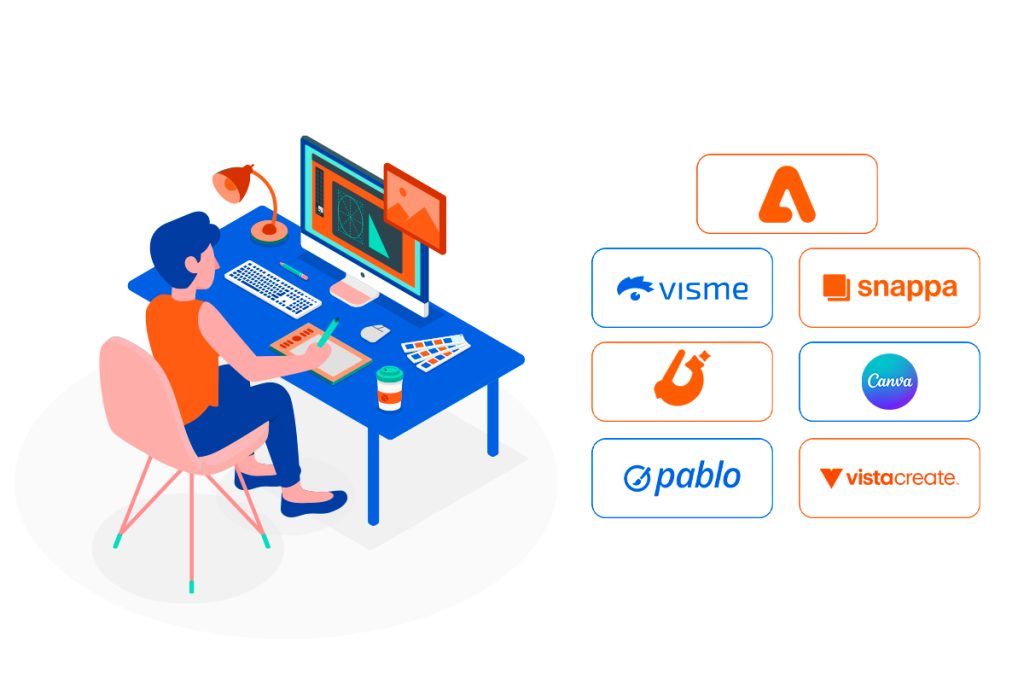
List of 7 Simple Graphic Design Tools Perfect for Social Media Ad Creation
Here is the list of best 7 Beginner Friendly Graphic Design Tools for Crafting Stunning Social Media Ads, listed as:
Adobe Express

Adobe Express, previously known as Adobe Spark and later Creative Cloud Express, is a content creation tool launched by Adobe. It was finally developed and launched in 2015 as Adobe Post, an iOS application. In 2016, Adobe Spark took the place of Adobe Post; in 2021, it got a new name and was relaunched as Adobe Express. Adobe Express was mainly created for schools and nonprofits. As of September 2023, it lets users make branded content like flyers and logos, post social media content like Reels and TikTok videos, and edit PDFs using artificial intelligence (AI) technology. In May 2023, Adobe collaborated with Google to permit Bard users to generate images through Adobe Firefly and then adjust them using Express. You can combine video clips, artwork, animations, and music to make videos with drag-and-drop ease.
| No. | App Name | Description | Developer Features | Compatibility |
|---|---|---|---|---|
| 1. | Adobe Express | A powerful photo editing app designed for simplicity. | – Easy-to-use interface – Filters and effects – Crop, rotate, and adjust photos – Text and graphics overlay – Collage maker – Integration with Adobe Creative Cloud | iOS, Android |
Applications
You can create a vast range of content from Adobe Express, listed as
Social Media
Document
Marketing
Canva Pro

Canva is an online design and template editor app for creating social media graphics and presentations. It was launched in Perth, Australia, by Cameron Adams, Cliff Obrecht, and Melanie Perkins, on 1 January 2013. In the first year of its launch, Canva had more than 750,000 users. On March 22, 2023, Canva announced its new assistant tool, which suggests styles and graphics that suit the user’s existing design. The company plans to challenge Google and Microsoft in office software by offering website and whiteboard products. On December 7, 2022, Canva unveiled Magic Write, its AI-powered copywriting assistant. By September 2023, the estimation of the company had leveled at US$26 billion. Today, it was used in 190+ countries and uses 100+ languages to facilitate users.
See more: A Round-up of the Latest Social Media Marketing Tools and Apps
| No. | App Name | Description | Developer Features | Compatibility |
|---|---|---|---|---|
| 2. | Canva Pro | Canva Pro is a premium graphic design platform. | – Extensive library of templates, images, and graphics – Advanced design tools – Brand Kit for consistent branding – Collaboration features | Web, iOS, Android |
Applications
You can create a vast range of content from Canva pro, listed as
Visual documents
Photos and videos
Marketing
- Logos
- Posters
- Flyers
- Brochures
- Websites
- Stickers
- Yard signs
- QR Code Generator
Visme

Visme is everything you need to create attractive content. It is one tool to store, design, and share your content. It was founded in 2013 and has 27.5 million users in 133 countries. Visme is the construction and reflection of imagination of what content creation should be, a platform to unify your thoughts or ideas with your audience and entrust the world to speak loudly by speaking visually. It offers templates and tools for making professional social media posts, slide decks, storyboards, online ads, and more; but it costs far more than other market players. Visme is like a one stop store where businesses and brands can create great-looking visuals like infographics, slideshows, storyboards, and Facebook ads. It is an unexplored kind of service that mixes features from presentation and collaboration apps.
| No. | App Name | Description | Developer Features | Compatibility |
|---|---|---|---|---|
| 1. | Visme | Visme is a versatile visual content creation tool. | – Drag-and-drop editor for easy design – Extensive library of templates, graphics, and multimedia assets – Branding and customization options | Web |
Features and Assets by Visme
Their list of features and assets may include:
Microsoft Designer

Microsoft Designer is an AI-powered graphic design app that makes the design process much quicker, helping you create stunning social media posts, invitations, graphics, digital postcards and more all in a flash. Microsoft Designer offers a user-friendly interface that democratizes design, Whether for business presentations, social media posts, or personal projects. It is a fresh addition to the Microsoft toolkit that helps generate images or templates for social media posts, flyers, invitations, and more using powerful AI technology. You can describe what you want your design to look like, and Microsoft Designer will use AI to generate images based on your description. The app offers templates to get you started on creating social media posts, invitations, postcards, and other graphics. It seems like a good option for people who want to create professional-looking designs without having to learn complex design software.
| No. | App Name | Description | Developer Features | Availability |
|---|---|---|---|---|
| 1. | Microsoft Designer | pen_spark A graphic design application | – Uses AI to generate images based on descriptions – Offers pre-designed templates – Includes AI-powered photo editing tools like background removal. | Free preview; sign up with a Microsoft account |
Features by Microsoft Designer
Here are the list of some unique features offered Microsoft Designer:
- AI-powered design creation
- Templates
- Design elements
- AI-generated captions and hashtags
- Content generation with DALL-E 2 integration
- Video incorporation
- Resize and customization
Pablo

Pablo is a free graphic design tool designed specifically designed by Buffer for creating social media images. It was founded by Joel Gascoigne and In March 2015, Buffer launched Pablo, a social media image-creation tool. It aims to create engaging pictures for social media within 30 seconds. It is a great option for those who want to quickly and easily create social media posts for eCommerce business without any design experience or spending any money. No design experience, sign-in, or money is required to use Pablo. The chief benefit of Pablo is that it is a completely free-to-use tool by Buffer, a social media profile management solution. It has ready-made templates for some leading social media platforms (Twitter, Facebook, Instagram etc.).
| No. | App Name | Description | Developer Features | Compatibility |
|---|---|---|---|---|
| 1. | Pablo | Pablo by Buffer is a graphic design tool for social media images. | – Easy-to-use interface – Library of templates and stock images – Text and image editing tools | Web |
Features by Microsoft Designer
Here is the list of some features offered by pablo, listed as
Snappa

Christopher Gimmer and Marc Chouinard started Snappa’s beta version in July 2015. By October 2016, they had over 1,500 users paying $10 per month, billed annually. Its headquarters is in Ottawa, Ontario, Canada, and available worldwide. Snappa is a simple graphic design tool that assists marketers and small business owners in making attractive images without needing a graphic designer. Learn more about benefits of Social Media Marketing for small businesses by reading our article Benefits of Social Media Marketing for Small Businesses in Pakistan. They have put together a large library of beautiful visuals with a complete graphic editor. You can choose from 100,000+ vectors and shapes, 200+ fonts, and play with photo filters or effects until your graphic is perfect, it means no design experience required. Today, Snappa is used by thousands of entrepreneurs, marketers, and non-designers to create a extensive range of graphics for display ads, social media, blog posts, and more.
| No. | App Name | Description | Developer Features | Compatibility |
|---|---|---|---|---|
| 1. | Snappa | Snappa is a graphic design tool for creating visuals. | – User-friendly interface – Extensive library of templates and graphics – Customizable designs | Web |
VistaCreate

VistaCreate is an online graphic design tool for trainees to design social media ads, launched in 2016 as a part of Depositphotos. As of 2022, it has more than 10 million users in 192 countries. Today, its templates and objects library became free and a music library and background remover tool were recently added. In May 2021, Moufflons Basketball partnered with VistaCreate for a poster design competition supporting gender equality in sports. In October 2021, Vistaprint acquired Crello and its parent company, Depositphotos, for $85 million. After the acquisition, Crello was renamed VistaCreate, joining Vistaprint and 99designs under the new Vista parent brand. After Russia initiated a war in Ukraine in February 2022, VistaCreate stopped all business in Russia and Belarus.
| No. | App Name | Description | Developer Features | Compatibility |
|---|---|---|---|---|
| 1. | VistaCreate | VistaCreate is a versatile graphic design platform. | – Intuitive design interface – Extensive library of templates, graphics, and multimedia assets – Collaboration features | Web, iOS, Android |
Applications
You can create a vast range of content from VistaCreate, listed as
Aligning 7 Beginner-Friendly Graphic Design Tools for Crafting Social Media Ads
The tools along with their descriptions are given below:
| Tool | Supported Platforms | File Export Options | Free Version Available |
| Adobe Express | Web, iOS, Android | PNG, JPEG, PDF | Yes |
| Canva Pro | Web, iOS, Android | PNG, JPEG, PDF, SVG | No |
| Visme | Web, iOS, Android | PNG, JPEG, PDF, HTML5, GIF | Limited |
| Microsoft Designer | Windows, Web | PNG, JPEG, PDF, SVG | Included with Suite |
| Pablo | Web, Browser Extension | PNG, JPEG | Yes |
| Snappa | Web | PNG, JPEG, PDF | No |
| VistaCreate | Web | PNG, JPEG, PDF, SVG, HTML, GIF | Freemium |
Final Words
Good visuals are key to your social media success, whether it is pictures, infographics, or videos, your posts should look attractive. So, having a solid designing tool is important to boost your social media marketing game in Pakistan. In 2023, the Social Media Advertising Market was about $109.09 billion. It increased to $121.66 billion in 2024 and is projected to grow at a rate of 11.70% to reach $236.72 billion by 2030. In this article, our Tashheer research team made a list of 7 graphic design tools for beginners to easily make your social media ads.




