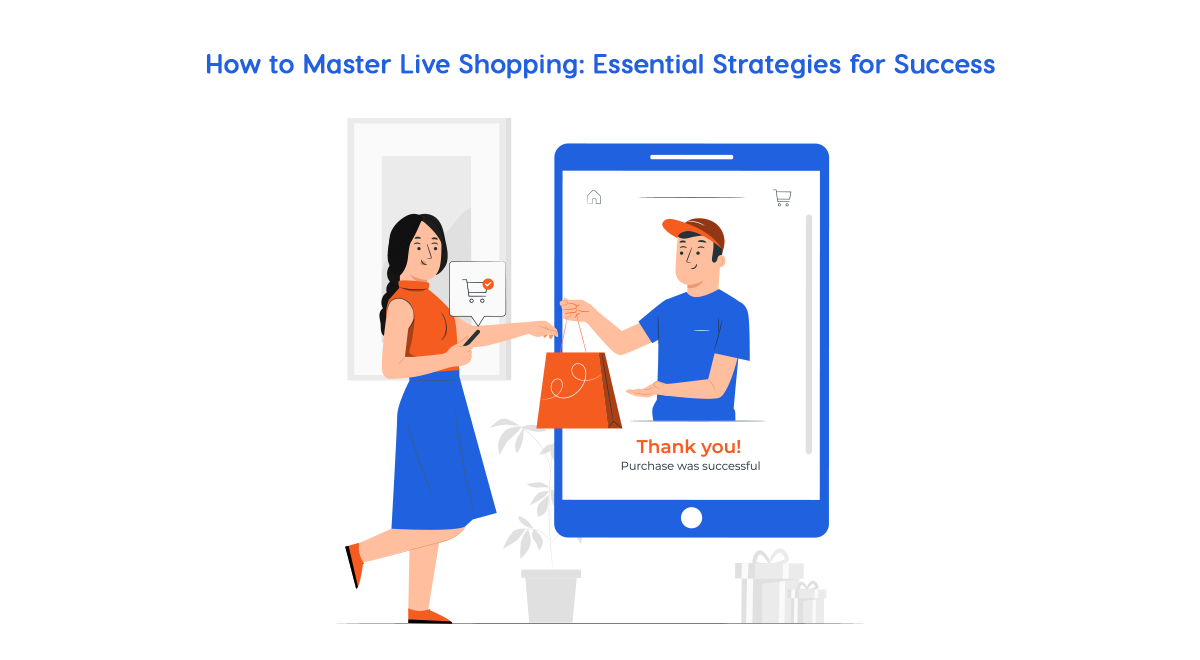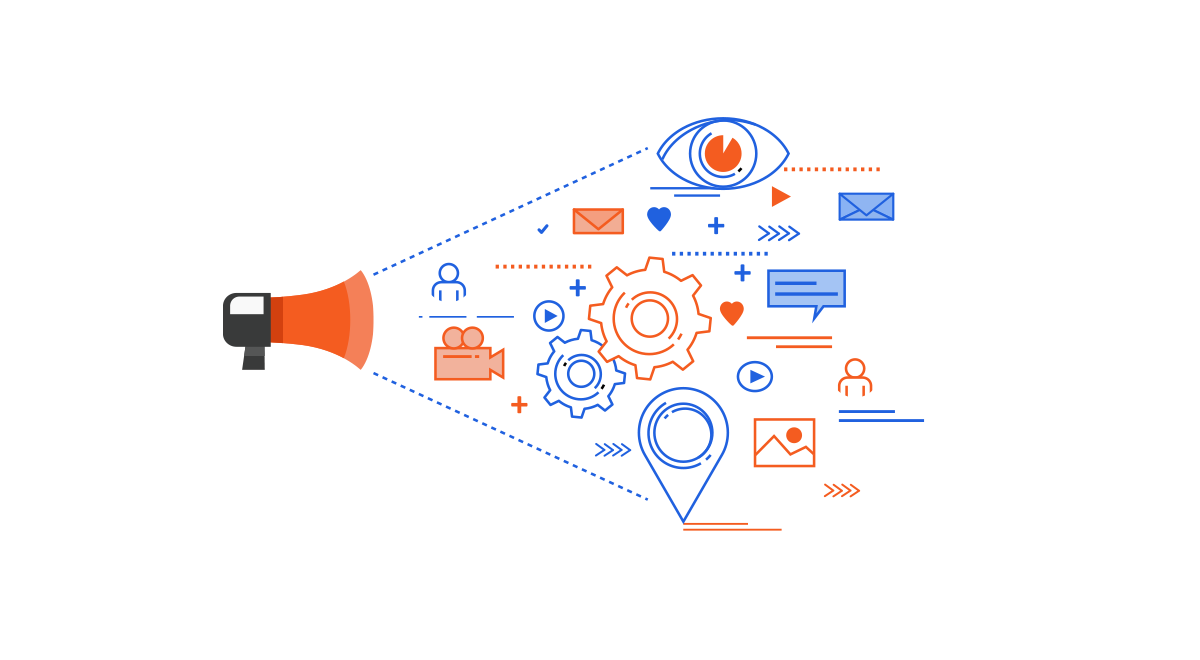Facebook advertising is an effective way to reach your target audience and grow your business. However, with so many options and features accessible, it might be difficult for beginners to get started. Paid social media marketing is an immediate approach to increasing the reach of your content. Facebook is the most popular social media network for running ads, with 2.91 billion active members. Many e-commerce entrepreneurs and marketers use Facebook’s advertising tool, especially those who are just starting out and don’t have much advertising experience or a large ad budget. Anyone who is ready to master the basics can use Facebook ads to drive their small business. However, this has led to increasing competition, higher rates, and decreasing returns on ad investment. This article will guide you through the basics of Facebook advertising, from account setup to launching your first campaign.
How to Create a Facebook Advertisement Strategy
Here is the list of steps to set up a Facebook Ads campaign:
- Set up your Facebook Ads Manager account
- Make a Content Calendar for Facebook.
- Promote Your Business Page to Get Followers and Likes
- Discover the Different Types of Facebook Ads
- Set Your Advertising Goals
- Analyze Your Facebook Audience
- Setup Facebook Pixel and Conversion Tracking
- Make Your First Facebook Paid Campaign

Set up your Facebook Ads Manager account
Before you can run Facebook ads for your business, you must first create a Facebook account. A Facebook business account is not the same as a personal one. Create a page for your company and select “Business or Brand” as the category. Then begin filling out the details for your business page. Sign in and create a business account in Business Manager after creating a business page. Ads on Facebook require an ad account that is linked to a payment method. An ad account can only be owned by one business manager, although they can grant access to others. Creating an ad account or giving access involves admin privileges. You can begin working on your Facebook campaign after you have a business account. Ads Manager is your campaign dashboard, from which you can create new advertisements, edit current ads, and monitor statistics. On the desktop, you can find Facebook campaigns under Ads Manager found in the top left column under “Friends” and “Marketplace.” You can also access Ads Manager from your business page by clicking “Your Shortcuts” and “Ads Manager” in the left column. On mobile, tap the three navigation lines in the upper right corner, then tap “Ads Manager.”
Make a Content Calendar for Facebook
Secondly, you should make a content calendar for your Facebook profile. It helps you plan and arrange your page’s posts. Using a calendar makes your content creation more efficient. Many postings can be scheduled ahead of time, so you don’t have to remember to log in every day.
Here are a few things to keep in mind while developing your content calendar:
What to post
When planning your calendar, you should prioritize the creation of relevant content that your audience prefers. It should be interesting enough to grab their attention and encourage them to discover more about your company. Many businesses now have entire teams of content marketing specialists creating their content, so you will need to create high-quality content on your own to stand out.
When to post
Your content calendar should also include the scheduling of your posts. The number of people who see your posts depends on when you schedule them. You should consider the times when your audience is most active as this will be the best time to post your content.
How often to post
Another important issue is how frequently you should publish from your account. You want to post frequently enough to appear in your audience’s newsfeed, but not so frequently that they become bored with your messaging. The precise frequency will be determined by the nature of your business. However, you should plan to update at least a couple of times per week.
Promote Your Business Page to Get Followers and Likes
Once you have a content calendar, you can start promoting your Facebook business page to your target audience. In the beginning, focus on increasing your number of Facebook fans (those who like your page). More fans mean more people might see your posts in their feeds. Having a lot of followers also indicates your business is popular and trustworthy making visitors take your page more seriously.
Your fan base contributes to the reach of your organic content. Facebook loves to display content from authoritative pages, and having a large number of likes might help your posts appear in users’ newsfeeds. This concept also relates to Google, as it is considered that a strong social presence may improve your website’s performance in search results. To increase the number of people who like your new Facebook page, publish relevant material, give incentives, or launch paid ad campaigns. Boosting a current post is an easy and affordable technique to attract new fans who don’t already follow your page.
Facebook Ads can have one of the following objectives:
- App installs
- Brand awareness
- Catalog sales
- Conversions
- Engagement
- Lead generation
- Messages
- Reach
- Store traffic
- Video views
Discover the Different Types of Facebook Ads
Growing an organic Facebook following has many advantages but the amount of exposure you can obtain is limited. Facebook’s platform has evolved over time to place a greater emphasis on paid advertisements. As a result, Facebook Ads are typically the most effective approach to build your business on the platform. Before you start creating ad campaigns, you should understand how the advertising platform works.
Facebook offers a wide range of ad formats.
| Ad Format | Description |
|---|---|
| Image Ads | Simplistic style with a photo, text, and a call-to-action button |
| Video Ads | Short videos to captivate and engage your audience |
| Carousel Ads | Display multiple images or videos with individual links |
| Dynamic Product Ads | Highlight different eCommerce store items |
Ad Placements:
| Ad Placement | Description |
|---|---|
| Facebook Feed | Appears in the News Feed of Facebook users |
| Facebook Instant Articles | Appears within Instant Articles on Facebook |
| Facebook In-Stream Video | Plays before, during, or after videos on Facebook |
| Facebook Marketplace | Appears in the Facebook Marketplace |
| Facebook Right Column | Appears in the right column of Facebook on desktop |
| Facebook Stories | Appears as full-screen vertical videos or photos that disappear after 24 hours |
| Instagram Feeds | Appears in the main feed of Instagram users |
| Instagram Stories | Similar to Facebook Stories, appears as full-screen vertical videos or photos that disappear after 24 hours |
Each placement only supports certain types of ads. You will need to review these when setting up your campaigns. Additionally, explore Facebook Marketplace, where users can sell a variety of items directly within the Facebook platform.
Set Your Advertising Goals
After you understand how ads work, the next step in developing a Facebook marketing strategy is to define your marketing objectives. Defining a particular goal is essential for better planning and provides a way to assess the effectiveness of your strategy. Various objectives can be chosen for your Facebook marketing and the most suitable ones will vary based on your business’s unique circumstances.
Here are some of the most typical objectives that businesses set when developing a Facebook strategy:
- Increase website traffic – Facebook helps you to drive visitors to your website so that people may learn more about your products or services.
- Generate Lead – You can use Facebook to direct people to your website where they can give you their contact information or sign up for your email newsletter.
- Increase sales and revenue – The most obvious application of Facebook marketing is to convert interested parties into users for your company.
- Boost brand awareness – Facebook is a great way to bring your brand in front of your target demographic for the first time. You can market to them through a multitude of avenues once they are aware of your company.
- Re-engage existing consumers – Facebook’s targeting tools make it simple to remarket to those who have previously purchased from your company.
No matter what goals you set for your Facebook strategy, you need to set specific measurable objectives. Otherwise, you won’t be able to tell if your campaigns are successful. Facebook includes multiple performance metrics in its reporting dashboard.
Analyze Your Facebook Audience
One of Facebook’s key advantages is the variety of audience choices or options. Audiences are the target groups for Facebook advertising. You can target a certain demographic, ensuring that your ads reach the most relevant people for your business.
When creating your audience, you can consider various factors such as:
- Location
- Financial status
- Gender
- Education
- Occupation
- Age
- Life events
- Interests
- Behaviors
- Connections
Additionally, Facebook provides advanced audience targeting options including custom and lookalike audiences for more precise reach. Custom audiences enable you to create an audience based on data. This might be data from offline consumers or data collected by the Facebook pixel from online interactions on your website or Facebook page. Lookalike audiences are those who have never interacted with your company. These audiences can be created using bespoke audiences or prior site visits. Facebook will look for users who are similar to those in the original audience when you use a lookalike audience.
Setup Facebook Pixel and Conversion Tracking
Add the Facebook pixel to your website as the next step in your Facebook business marketing campaign. The Facebook Pixel is a piece of tracking code that collects information. It lets you develop customized audiences and retargeting campaigns. The pixel works by installing cookies on your site that allow Facebook to track various actions people take, such as purchasing something.
There are 17 standard events that the pixel tracks in total:
Add payment info, Add to cart, Add to Wishlist, Complete registration, Contact, Customize product, Donate, Find location, Initiate checkout, Lead, Purchase, Schedule, Search, Start trial, Submit application, Subscribe, View content.
It is important to allow conversion tracking in addition to the Facebook pixel. This ensures that you capture all conversions and can accurately monitor the performance of your campaign.
See More: 5 Essential Things You Need to Know About Facebook Carousel Ads
Make Your First Facebook Paid Campaign
Once you’ve activated the pixel and conversion tracking, you are ready to launch your first Facebook campaign.
Here are the components that you will need to configure:
- Choose an objective
- Choose who sees your ad.
- Decide how much to spend and when.
- Pick when your ads show.
- Choose how quickly your budget is spent.
- Create your ad based on Facebook’s suggestions and upload images and text as needed.
Once your campaign is up and running, it is essential to track its progress. The reason for this is straightforward. You won’t know if your campaigns are reaching their goals if you don’t check up on them.
Key metrics to monitor:
| Metric | Description |
|---|---|
| Impressions | The number of times your ads were displayed on users’ screens. |
| Cost per click (CPC) | The average amount you pay each time someone clicks on your ad. |
| Click-through rate (CTR) | The percentage of people who click on your ad after seeing it. |
| Reach | The number of unique people who saw your ad at least once. |
| Results | The total number of conversions achieved by your campaign, such as purchases, signups, or downloads. |
| Cost per result | The average amount you spend per conversion. |
Final Words
Facebook advertising is a strong tool for newbies in the world of digital marketing. You can begin your journey with confidence if you understand the basics and follow the steps we have mentioned. To consistently enhance your advertising efforts, remember to identify your audience, create a budget and track your analytics. With time and experience, you will become an expert at Facebook advertising and see your company excel.