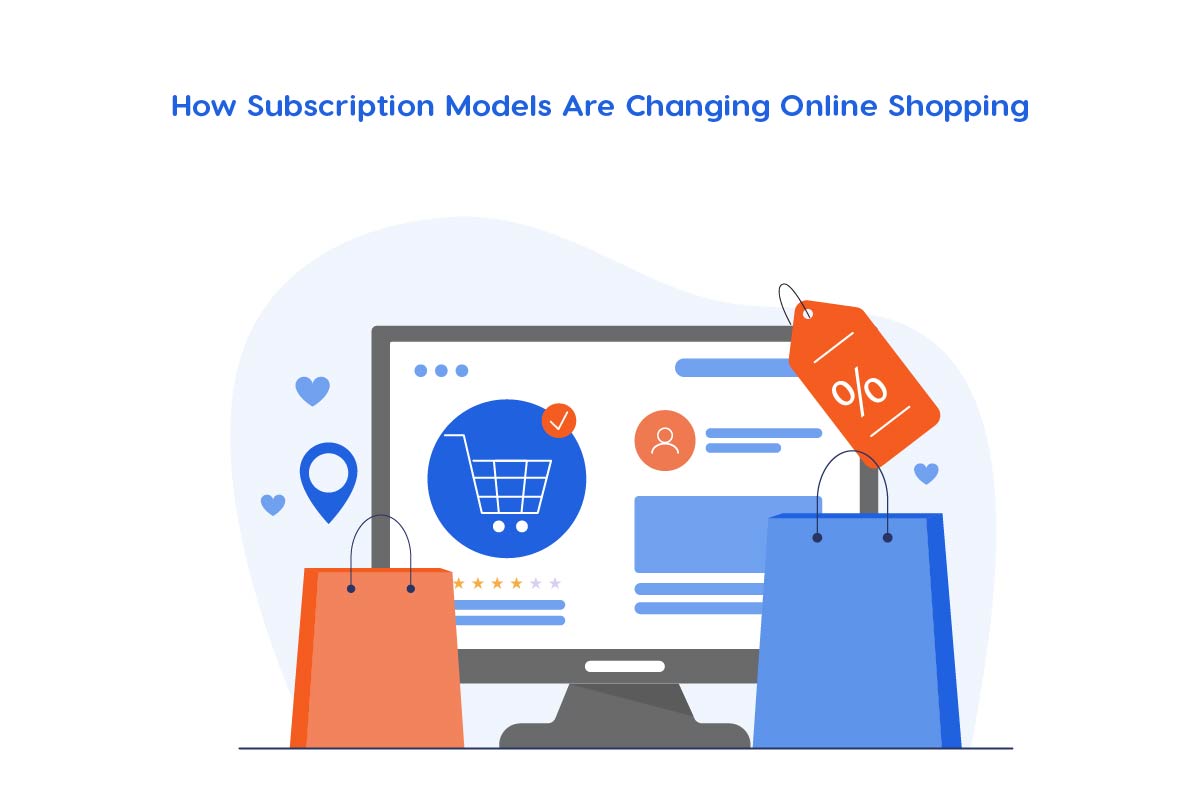Meta by Mark Zuckerberg recently presented its highly anticipated AI chatbot for WhatsApp, promising users an improved messaging experience reminiscent of human interaction. After the successful rollout of AI stickers last year, Meta AI is now widely available, presenting seamless conversations within the WhatsApp platform. “The bottom line is we believe Meta AI is now the most intelligent AI assistant that you can freely use,” Meta chief executive Mark Zuckerberg said in an interview. Instant messaging service WhatsApp continues to introduce the latest features for users, and following the AI trend, the Meta-owned platform has decided to introduce a chatbot. This mind-boggling feature is currently in the testing phase and is available for some users in Pakistan and other countries. A chatbot was designed to provide automated assistance within the app.
The messaging platform joined other tech giants in the AI race with its chatbot, which offers a search bar feature and allows users to communicate using search engines. The new feature will help users discover unexplored content, such as searching for clouds, an aesthetic sky, and creative emojis for videos and pictures. In this research article, our Tashheer research team will compile all the facts on how anyone can use Meta AI in WhatsApp in Pakistan. If you want to mute the Meta AI Assistant on Facebook, Instagram, and WhatsApp, here’s how you can do it.
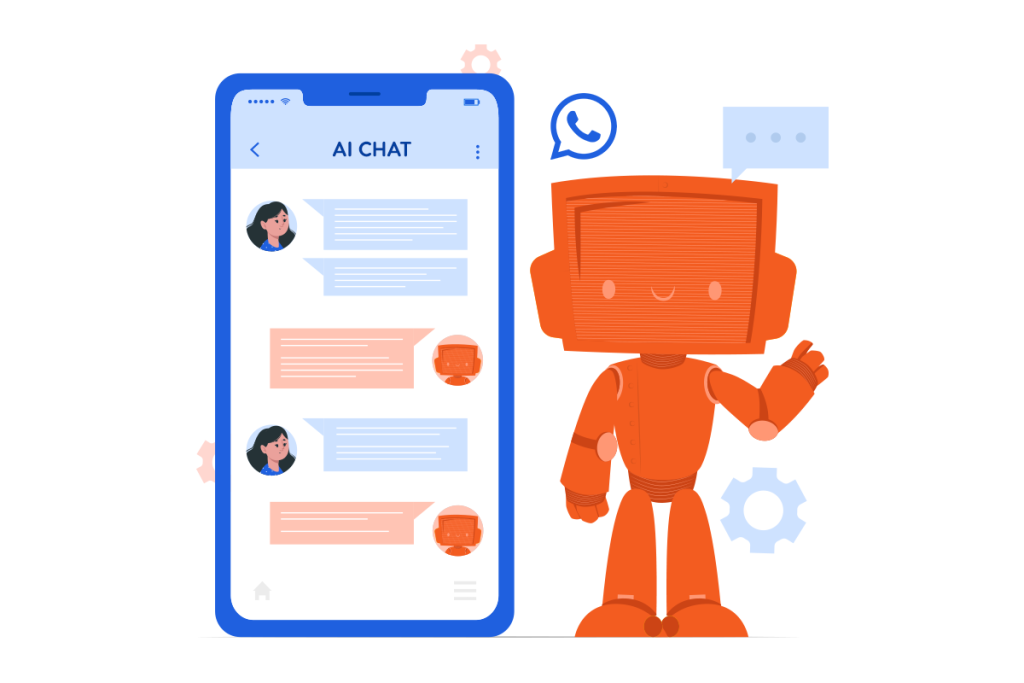
Steps to Activate WhatsApp Meta AI Chatbot
Activating Meta AI on WhatsApp is simple:
Users should confirm that their WhatsApp application is up-to-date to check if the chatbot is available. Once Meta AI is available, you will see a distinct round icon, colored in shades of purple and blue, at the top of your chat interface. Clicking on this small icon gives users entry to Meta AI, enabling them to pose queries, interact, and generate images through the provided prompts. Individuals can initiate Meta AI’s functionality in personal or group chats by typing “@” followed by “Meta AI” in the message field.
How to Chat With Meta AI?
After activation, accessing Meta AI is as simple as clicking its logo, which is conveniently located above the chat button. Interacting with Meta AI is intuitive, similar to engaging with other AI platforms such as Google Gemini or ChatGPT. The chatbot lets users ask questions about various topics, like restaurant suggestions or complex queries, as long as the model provides appropriate answers. Using Meta AI, generate a picture using the slash command /imagine. The engine has a daily limit of 25 image generations, but this may not be achievable beyond the initial field test.
Despite this, Meta AI’s image generation is fast and can be entertaining to experiment with, although it may skip the mark like some other models. Meta AI in WhatsApp is an extra and free addition that doesn’t demand any form of payment. If you’re interested in understanding how Google promotes AI advancement in Pakistan, you can find detailed information by following this link.
What can Meta AI do on WhatsApp?
An AI chatbot is like having an enthusiastic but unreliable friend. You can ask almost anything, but never assume it is telling the truth. With that mindset, use Meta-AI for enjoyment and noncritical tasks. Ask random questions like you would with Google, start discussions to feel less alone, and utilize it to brainstorm. Even though Meta AI can create images, they often have the usual flaws of artificial intelligence. These images often look very realistic, especially with the lighting but they can mess up small details like fingers and eyes. Also, they tend to draw women with too much cleavage showing.
You can try lots of different stuff! You can ask Meta AI to make animated images, get a quick update on the news, or even ask it to take on the personality of a specific character. Because it is merged with Meta’s other products, you can also search for “reels of people learning to roller skate.” Ask follow-up queries and give as many details as possible to get the best results and avoid bland responses.
The Ethical Pros and Cons of Meta’s New AI
This feature can enhance user experience by providing personalized recommendations, suggestions, and automated responses, making interactions more efficient and enjoyable. If you’re looking to understand the role of chatbots in customer service and how to use them effectively, check out this detailed article on it. Meta AI offers benefits like information access and discussion engagement, but ethical considerations regarding privacy, bias, and human interaction need to be addressed. Here are some ethical pros and cons of Meta’s new AI features in WhatsApp, listed as:
| Ethical Pros | Ethical Cons |
|---|---|
| Enhanced User Experience | Privacy Concerns |
| Accessibility | Algorithmic Bias |
| Privacy Measures | Dependency on AI |
| Safety | Security Risks |
| Efficiency | Job Displacement |
Capabilities of Meta AI in WhatsApp
Meta AI in WhatsApp gives a wide variety of skills, including:
- Definitions: Get definitions for phrases and phrases, or even research new languages with Meta AI`s translation skills.
- General Knowledge: Ask Meta AI about history, science, tech, sports, or any topic for accurate, up-to-date info.
- Calculations: Do the math, convert currency, or track expenses with Meta AI’s assistance.
- Content Generation: Ask Meta AI to generate and craft creative content, including poetry, quick stories, or jokes.
- Conversational Dialogue: Engage in natural conversations with Meta AI, and participate in an extra human-like interaction.
- Pakistan-Specific Information: Get facts on Pakistani culture, news, events and extras, all perfect for your neighborhood context.
Final Words
In this research article, our Tashheer research team has compiled all the facts on how can anyone use Meta AI in WhatsApp in Pakistan. Meta AI brings some exciting options to WhatsApp users in Pakistan, presenting a new dimension to messaging with its advanced chatbot features. Its activation is straightforward, and once enabled, users can enjoy a range of functionalities, from asking questions to generating images. You can also use Meta AI in your WhatsApp group chats to get advice or to ask questions. For some reason, Meta AI is called AI Character on WhatsApp Desktop but it is the same thing under a different name. That chat is synced between all your devices so you should be able to see the same messages you have on your phone on desktop as well.