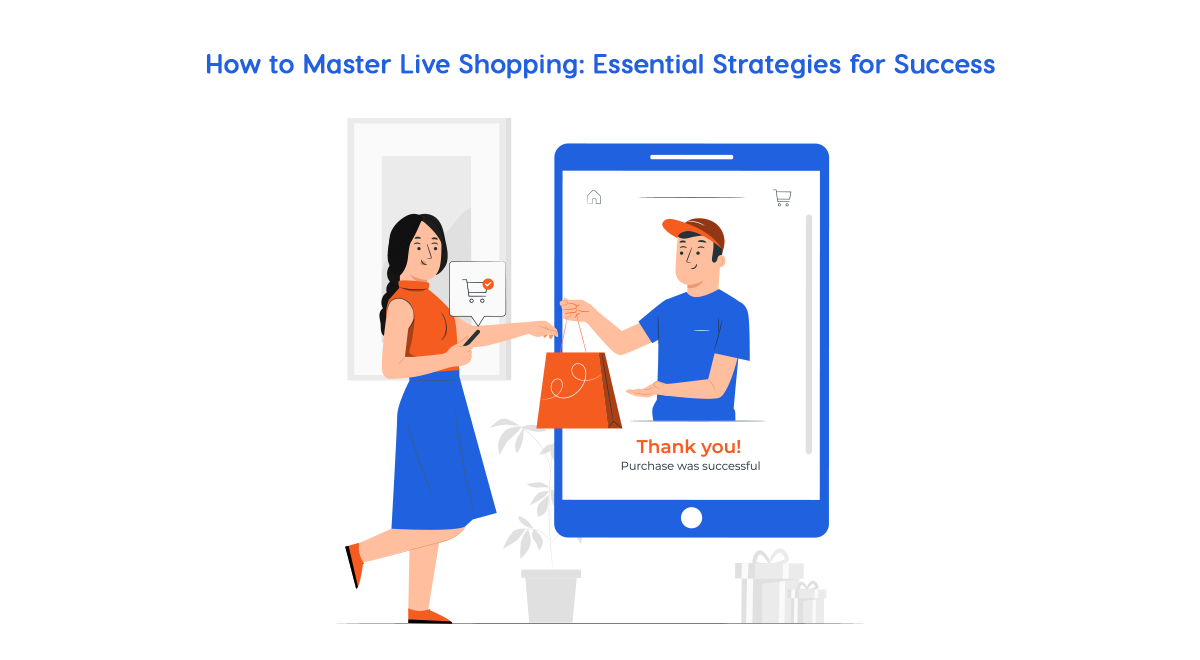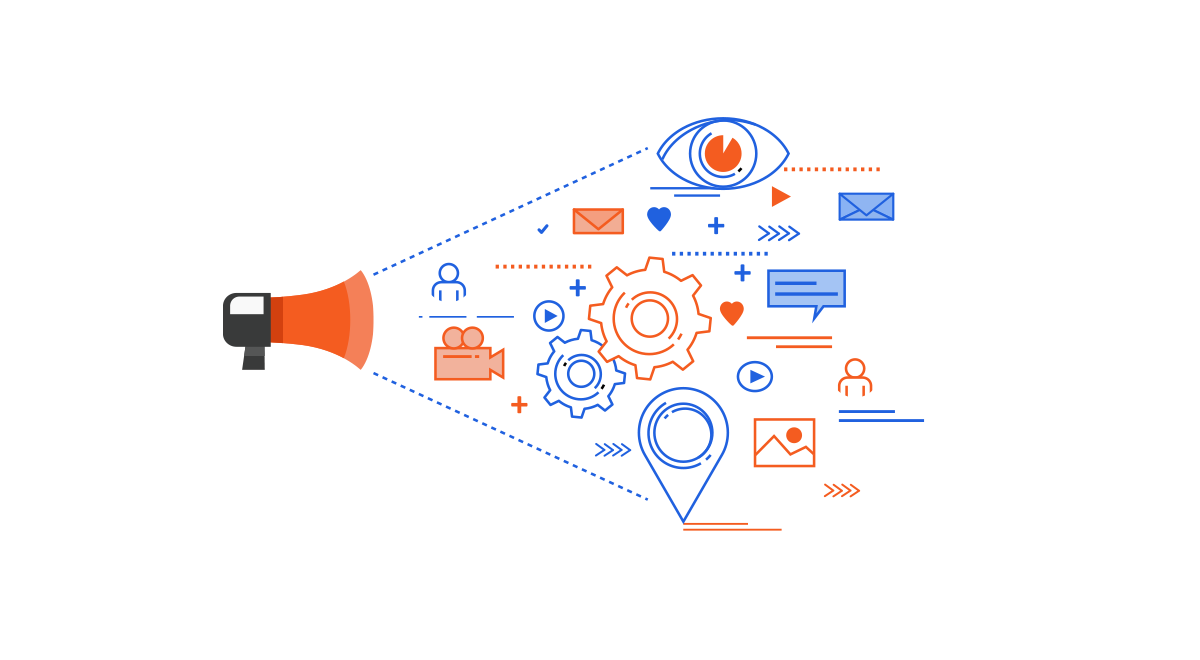Getting your business noticed online requires much more than just having a website or social media page. Your digital presence should be as large as possible. Many free and reasonable tools are available to small businesses in Pakistan to grow their digital space and expand their customer base. It’s easy to get started with these tools. Having a complete social media marketing plan in place is important, and Google My Business is one of those strategies that can lead to possible results. You’ll be surprised at how easy it is to use:
What is Google My Business Profile?
It is a free service offered by Google that allows businesses to list themselves on Google My Business. You can use it to provide information and images about your business, such as your products, services, and location. Your digital footprint across Google services can be increased by setting up this free profile. Depending on the details of your Google Business Profile, your business may appear in Google Shopping, Google Maps, and Google Search.
Companies that have a customer relationship are entitled to a Google Business Profile. For example, a business with a physical location (such as a store or a restaurant) or one that charges clients for services at another location (such as a plumber or a consultant) falls into this category.
Why Your Business Needs a Google My Business Account?
The goal of creating a listing on Google My Business is to establish a credible and engaging brand so that your customers can learn a bit about you, where to find you, and what others have to say about you. Google Business Profile also shows you details about people who searched for your company, such as those who visited your website or called or viewed your address on Google Maps. Aside from responding to reviews, you can also engage with customers by enabling messaging.
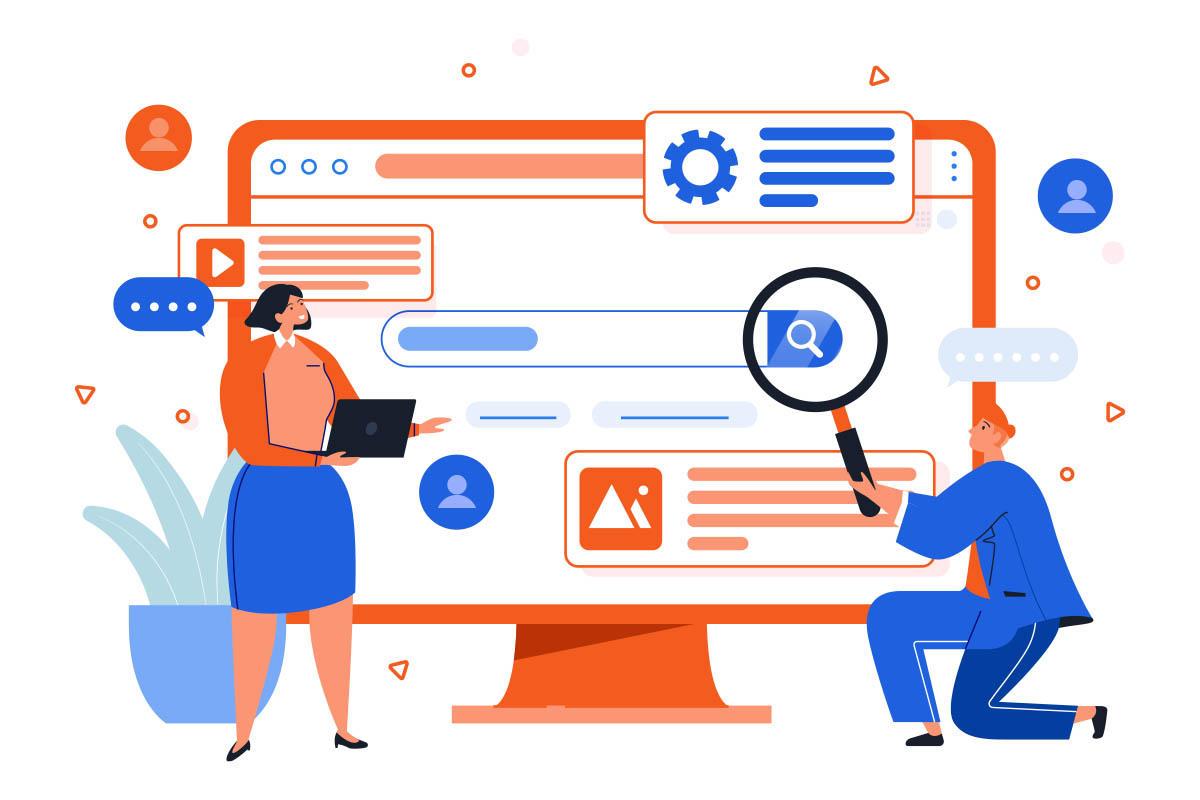
How to set up a Google Business Profile
These steps will guide you through setting up a Google My Business account
The Google Business Profile Manager will automatically log you in if you already have a Google account. In any case, you can log in with your usual Google account credentials or create a Google account from scratch.
Type in your company’s name. You may need to click Add your business to Google if it is not listed in the menu. Then, click Next once you have chosen the category that best describes your business.
Choose Yes if your customers are able to visit your physical location. Next, add the address of your business. Additionally, a map marker may be requested to indicate the location. Next, you can specify the service area for businesses that do not have physical locations but render goods and services in person. Then, you are prompted to specify the region in which your business resides if you did not provide a physical address. Select the appropriate region from the dropdown menu. Press Next.
Include your business website and phone number to allow customers to get in touch with you. You don’t have to enter your phone number if you don’t want to be contacted by phone.
Do not enter a post office box, but rather your real physical address. Your Google Business Profile does not display this information or share publicly. It is used exclusively to verify your business.
Next, you will enter your business hours, business details, the preferred communication, and images. Click Continue when you’re finished. After that, you’re on the dashboard of the Business Profile Manager.
The dashboard allows you to manage your business profile, track insights, respond to reviews and run Google ads.
Tash’heer’s Social Media Marketing Services Can Boost Your Online Presence
Boosting your online presence doesn’t have to cost you a lot of money on digital banner advertising and email campaigns. You can find inexpensive and free social media marketing methods for doing so. Tash’heer will help you create a Google My Business account and take advantage of its resources to help the growth of your business. Call us today and book a meeting!