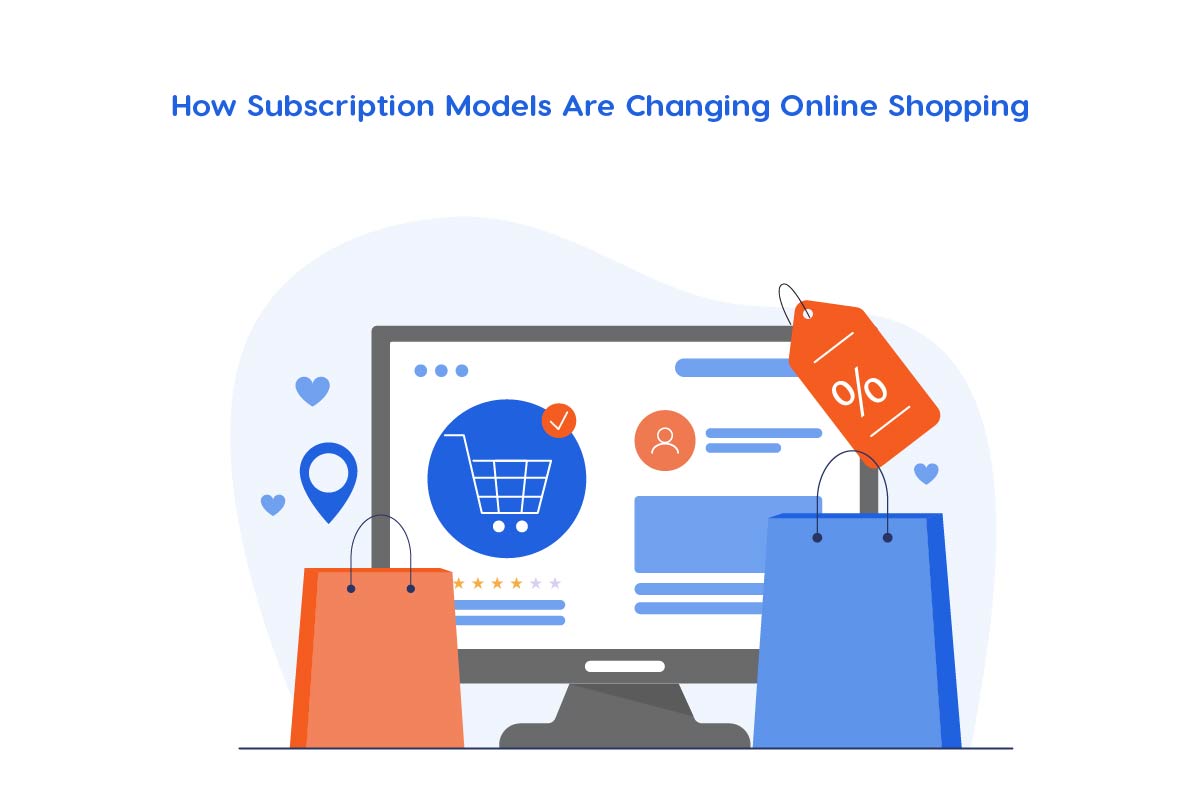TikTok has rapidly evolved into one of the most popular social media platforms worldwide, offering much more than just entertainment. It has become a powerful tool for businesses to reach and engage with vast audiences, making it ideal for marketing and sales. If you’re a business owner in Pakistan looking to expand your reach and sell products or services, creating a TikTok Shop Seller account is an excellent way to tap into this dynamic market. In this step-by-step guide, we’ll walk you through the process of setting up your TikTok Shop Seller account in Pakistan so you can start showcasing your offerings to a larger, highly engaged audience.
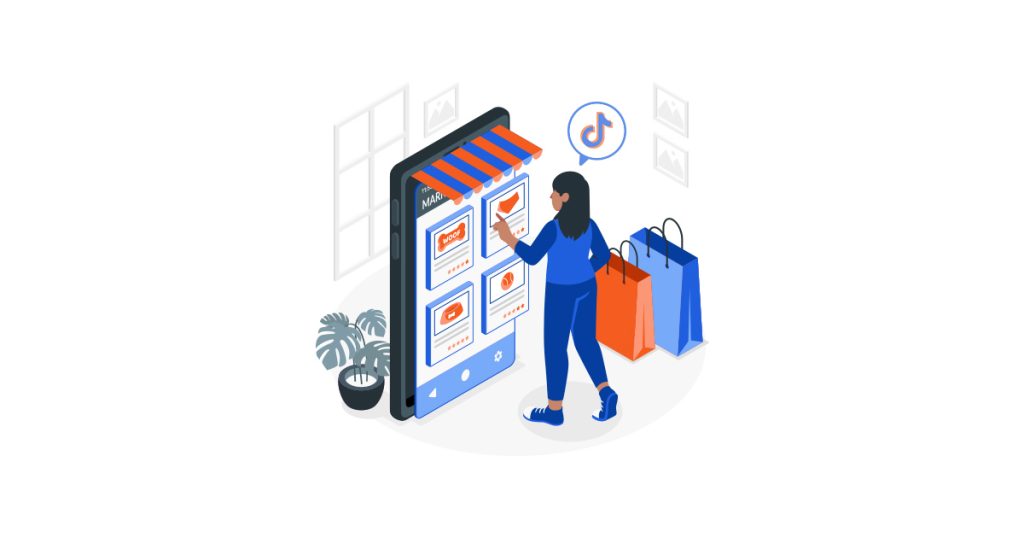
First You Should Know About the Availability of TikTok Shop
Before you start, it is important to know that TikTok Shop is currently available only in a few countries. Those countries include Indonesia, Malaysia, Philippines, Singapore, Thailand, United Kingdom, United States, and Vietnam. Unfortunately, TikTok Shop is not yet available in Pakistan. You should must have an international sim/phone number to perform these tasks. UK account is most famous nowadays. You can create shop through UK account too while staying in Pakistan.
Prepare the Required Documents
Before you can set up your TikTok Shop, make sure you have the following documents:
| Business Documents | If you’re setting up a shop for a business, you will need official documents like your business registration, business license, and other legal business identification papers. If you’re an individual seller, personal identification like a national ID or passport will be required. |
| Banking Information | You will need to provide your business bank account details to receive payments from customers. |
| Phone Number & Email Address | Make sure you have a valid phone number and email address for verification purposes. You can verify from any of the two options you want. |
Which platform is better for your marketing goals: Reels or TikTok? Find out which one performs best for your business.
Step 1: Sign Up for TikTok Seller Center
Go to the TikTok Seller Center website
Sign In
If you already have a TikTok account (Professional account), you can sign in. If not, you’ll need to sign up using your email or phone number.
Choose Your Country
Although TikTok Shop may not yet be available in Pakistan, you’ll be asked to select a country where TikTok Shop is available.
Select Your Business Type
Choose whether you are setting up a shop for a business or as an individual seller.
Step 2: Verify Your Business Information
Once you have completed the initial registration, you’ll need to verify your business or personal information.
| Upload Your Identification Documents | For individual sellers: You will need to upload an image of your national ID, passport, or driver’s license. For businesses: Upload documents such as your business registration and a government-issued identification of the legal representative or business director. |
| Submit Your Documents | After uploading the required documents, click the Submit button. Your application will be reviewed, and you’ll receive a confirmation email once your documents are verified. |
Step 3: Set Up Your Shop’s Information
Once your documents are verified, it is time to set up the details of your TikTok Shop.
Looking to grow your brand on TikTok? Here’s how to create a successful marketing strategy.
Step 4: Link Your Bank Account
To receive payments from customers, link your business bank account to your TikTok Shop.
Step 5: Wait for Approval
After completing all the steps and submitting your documents, your TikTok Seller account will be reviewed by TikTok. This process may take a few days. If everything is accurate, you will receive an approval notification, and you’ll be able to start selling on TikTok. If your application is rejected, TikTok will send you an email with instructions on how to resubmit your documents. SO, don’t worry follow those in case of rejection and apply again.
Step 6: Start Adding Products to Your Shop
Once your shop is set up and approved, you can start adding products to sell. This includes uploading product images, adding descriptions, setting prices, and setting up shipping options.
Final Notice
Setting up a TikTok Shop Seller account is a opportunity to reach millions of potential customers. While TikTok Shop is currently available in most of the countries, keep an eye out for when it reaches to Pakistan. In the meantime, if you’re from a country where TikTok Shop is available, follow the steps outlined above to create your seller account and start selling on this platform. The second way is to buy identity of any specific country where TikTok allows its services.