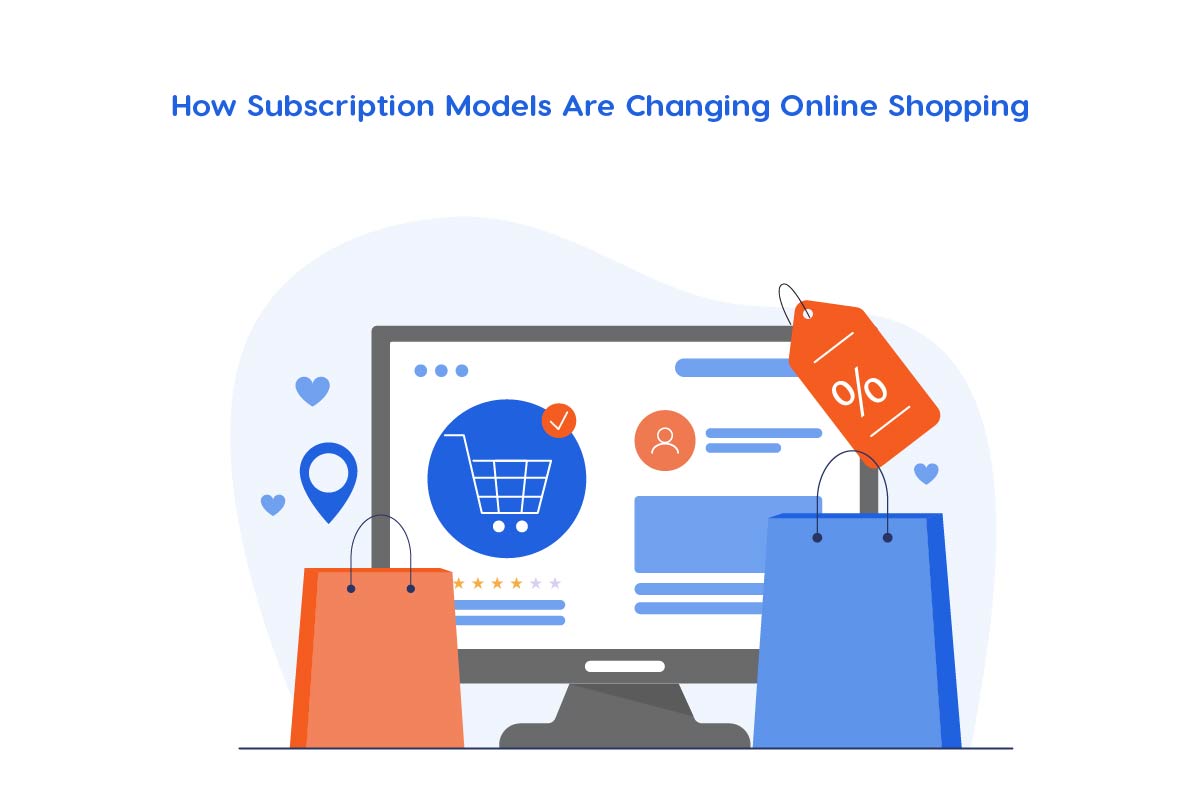In 2025, working smart is more important than working hard. Thanks to new AI tools, professionals can save time, reduce effort and get better results in their daily tasks. These tools help with everything from managing work to creating content and making quick decisions.
The global AI market, worth $391 billion, is growing rapidly with a 35.9% CAGR and is expected to increase 5x in value within five years. By 2025, 97 million people will be working in the AI industry. Also, ChatGPT keeps getting better every year but it’s just one of many helpful tools out there. Today, there are AI tools for almost every kind of work problem from smart updates in the apps you already use to brand-new platforms with amazing features. In this article, our Tashheer research team has compiled a list of some best AI tools every professional should use to make their work easier and more effective.
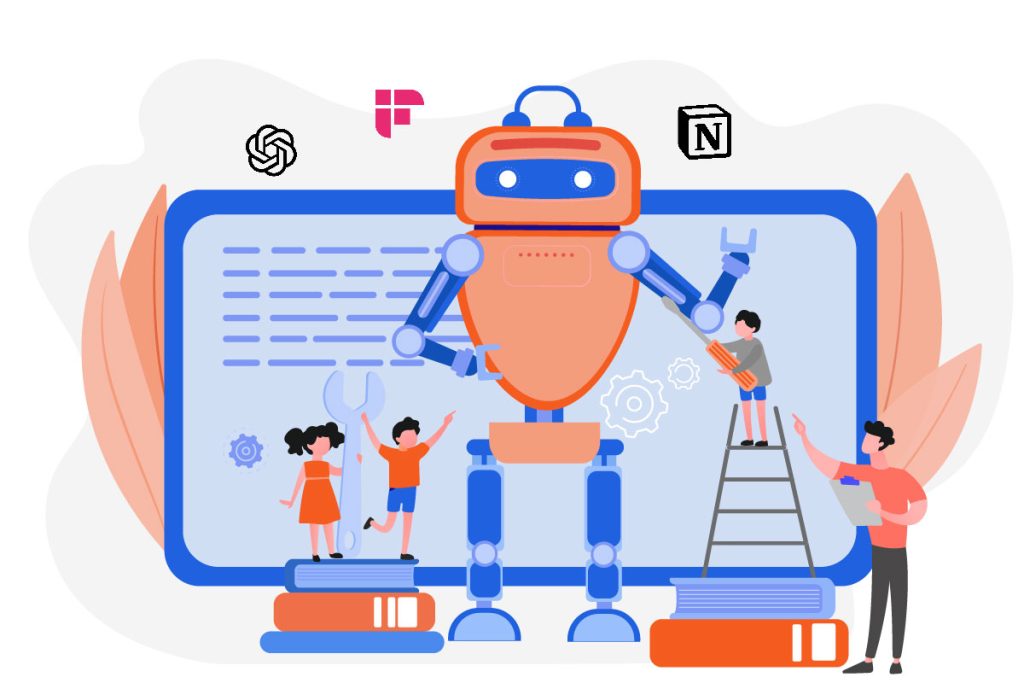
Top AI Tools to Boost Your Productivity in 2025
Here is the list of some Must-Have AI Tools for Professionals in 2025, mentioned as:
| Category | Tools |
| Chatbots & AI Assistants | ChatGPT, Claude, Meta AI, Zapier Agents |
| Smart Search Engines | Perplexity, Google AI Overviews, Arc Search |
| Content Writing & Copy Generation | Jasper, Anyword, Writer |
| Grammar & Rewriting Tools | Grammarly, Wordtune, ProWritingAid |
| Video Creation & Editing | Runway, Descript, Wondershare Filmora |
| AI Image Generation | DALL·E 3, Midjourney, Ideogram |
| Social Media Management | FeedHive, Vista Social, Buffer |
| Voice & Music Generation | ElevenLabs, Suno, AIVA |
| Knowledge & AI-Powered Notes | Mem, Notion AI Q&A, Personal AI |
| Task & Project Management | Asana, Any.do, BeeDone |
| Transcription & Meeting Assistants | Fireflies, Avoma, tl;dv |
| AI Scheduling Tools | Reclaim, Clockwise, Motion |
| AI Email Tools | Shortwave, Microsoft Copilot Pro for Outlook, Gemini for Gmail |
| Presentation & Slide Deck Creators | Tome, Beautiful.ai, Slidesgo |
| AI Resume Builders | Teal, Enhancv, Kickresume |
Learn more about: Best Email Designing Tools
10 Best AI Tools to Supercharge Your Workflow in 2025
Here is the list of Ultimate AI Toolkit for Maximum Productivity in 2025, mentioned as:
1. ChatGPT (OpenAI) – Your Versatile AI Assistant
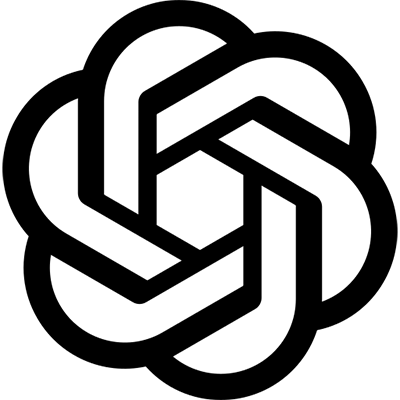
ChatGPT remains one of the most widely used AI tools in 2025, thanks to its advanced capabilities powered by GPT‑4o and GPT‑5. Whether you’re drafting emails, generating content, conducting research, summarizing articles or writing code, ChatGPT can do it all. It’s like having a personal assistant who never sleeps. With the introduction of Custom GPTs, you can now create personalized versions of ChatGPT to suit specific tasks like handling customer queries, helping with legal research, or acting as a virtual tutor. Professionals across industries rely on it daily to save time and sharpen output.
2. Notion AI – Your Second Brain
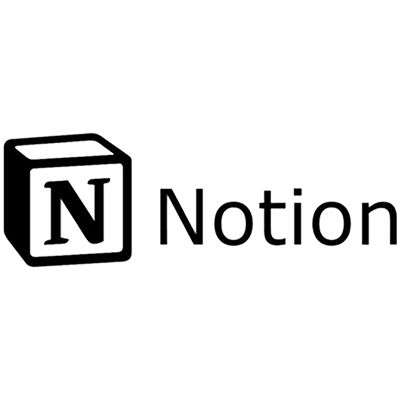
Notion AI transforms the traditional note-taking app into a smart productivity hub. It allows you to manage tasks, write documents, store project details, and now, generate content using AI. You can ask it to summarize meeting notes, create blog outlines, generate social media captions, or write reports. Its intuitive workspace makes it easy to manage everything in one place. Integrated with tools like Slack, Zoom, and Google Drive, Notion AI has become an essential tool for professionals who want to keep their ideas and to-dos organized without switching between multiple platforms.
3. GrammarlyGO – Write Smarter and Faster

GrammarlyGO takes the original grammar-checking tool to a whole new level. In 2025, it functions more like a real-time communication assistant. Beyond correcting grammar and spelling, Grammarly helps you rewrite sentences, adjust tone based on the audience, shorten or lengthen content, and even generate complete messages from a short prompt. Whether you’re sending emails, writing reports, or communicating with clients on LinkedIn or Slack, GrammarlyGO ensures your words are polished, clear and professional, making you look sharp and saving you precious time.
4. ClickUp AI – AI-Powered Project Management

ClickUp AI integrates smart automation and content generation into your task and project management workflow. It helps you summarize team updates, write documentation, and generate reports within the ClickUp platform. The AI even suggests improvements to your workflows and predicts delays in project timelines. It’s an ideal tool for teams and individuals juggling multiple projects and deadlines. By automating repetitive tasks and providing instant insights, ClickUp AI turns project management into a more efficient and intelligent experience.
5. Motion – The Smart Calendar That Works for You
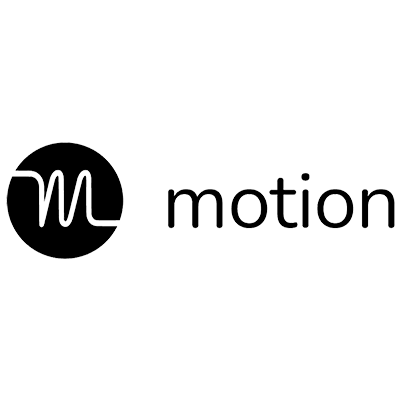
Motion is an AI-powered scheduling tool that doesn’t just manage your calendar, it optimizes it. It automatically arranges your tasks, meetings and breaks based on urgency, deadlines, and productivity patterns. It intelligently schedules your workday to include deep work sessions, meetings and even buffer time so you’re never overbooked or burned out. By taking the stress out of daily planning, Motion gives professionals more control and clarity over their time without the need for manual adjustments.
6. Otter.ai – Real-Time Transcription and Meeting Summaries

Otter.ai is a go-to tool for professionals who spend a lot of time in virtual meetings. It listens to conversations in real time and generates transcriptions, summaries and even key highlights. Otter can be connected to platforms like Zoom, Microsoft Team and Google Meet, and it automatically joins scheduled meetings to start recording and summarizing. With its powerful search and highlight features, you’ll never have to replay an entire meeting again just to find what someone said. It is perfect for team collaboration, documentation and accountability.
7. Fireflies.ai – Your AI Meeting Assistant

Similar to Otter, Fireflies.ai focuses on enhancing meeting productivity but it goes a step further. Fireflies not only records and transcribes meetings but also extracts action items, follow-up tasks, deadlines and decision points. You can easily tag teammates, assign tasks or export meeting notes to your project management tools. This makes it ideal for teams who want to eliminate the post-meeting chaos and keep everyone aligned with clear takeaways and responsibilities. Fireflies is like having a secretary who’s always listening and organizing.
8. Synthesia – AI Video Creation Made Simple

Synthesia allows you to create professional-quality videos in minutes without cameras, microphones, or actors. Just type your script, choose from a range of AI avatars, and Synthesia generates a video for you. It’s widely used for training content, product demos, onboarding videos and social media campaigns. You can also create videos in multiple languages, making it perfect for global companies and educators. If you need video content but lack a full production team, Synthesia gives you speed, convenience and high-quality results.
9. Reclaim.ai – Work-Life Balance in Your Calendar

Reclaim.ai is a productivity tool that helps you take back control of your schedule. It automatically protects your time by scheduling habits, personal tasks and work blocks alongside your professional meetings. You can define routines like “lunch breaks,” “email time,” or “morning focus,” and Reclaim will smartly fit them into your calendar. It’s especially useful for remote workers or busy professionals trying to maintain balance and avoid burnout. By blending personal priorities with work responsibilities, Reclaim promotes a healthier and more productive lifestyle.
10. Lumio AI – Your All-in-One AI Dashboard

Lumio AI is one of the newest and most exciting tools in 2025. It’s designed to unify access to all the top AI models like ChatGPT, Claude, Gemini and Grok in one centralized dashboard. Rather than switching between platforms, you can choose the best AI model for your task (writing, coding, researching, etc.) right from Lumio. It offers collaborative workspaces, customizable AI agents and cost-efficient smart routing. If you frequently work with different AI tools, Lumio simplifies your workflow and makes multitasking much more manageable.
Summarizing Smart AI Tools Every Worker Should Use in 2025
From automating daily tasks to improving decision-making, these tools bring convenience and productivity. In 2025, workers who adopt AI will stay ahead in their careers. Using the right AI tools can transform the way you work and achieve goals faster.
Learn more about: High Paying AI skills in 2025.
| No. | AI Tool | What It Does | Unique Strength | Best For | Website |
| 1 | ChatGPT (OpenAI) | Conversational AI for writing, coding, research, and more. | Custom GPTs for personalized AI agents | Writers, coders, marketers, researchers | chatgpt.com |
| 2 | Notion AI | Smart workspace combining notes, tasks, databases, and AI writing. | One hub for team content, notes, and AI writing | Project managers, content creators, teams | notion.com |
| 3 | GrammarlyGO | AI-powered communication assistant for writing clarity and tone. | Adapts tone and length instantly | Professionals who write emails, reports, messages | grammarly.com |
| 4 | ClickUp AI | AI-enhanced task, doc, and project management. | Predicts delays and automates documentation | Project leaders, operations teams | clickup.com |
| 5 | Motion | AI scheduler that auto-plans tasks, meetings, breaks. | Time blocking based on urgency and productivity | Executives, remote workers, time-conscious users | usemotion.com |
| 6 | Otter.ai | Real-time voice transcription and meeting summaries. | Auto-joins meetings and highlights key points | Teams in virtual meetings, journalists | otter.ai |
| 7 | Fireflies.ai | Meeting assistant that transcribes and extracts tasks and action items. | Action item tagging and task exporting to PM tools | Team collaboration, project execution | fireflies.ai |
| 8 | Synthesia | AI video generator using avatars and typed scripts. | Multi-language AI avatars and fast video creation | HR, educators, marketers without video teams | synthesia.io |
| 9 | Reclaim.ai | Smart calendar that blends personal habits with work priorities. | Syncs personal routines with professional schedules automatically | Burnout-prone professionals, remote workers | reclaim.ai |
| 10 | Lumio AI | Unified dashboard for accessing multiple AI models. | Centralized AI access + smart agent routing | Power users who use ChatGPT, Claude, Gemini, etc. | teamlumio.ai |
Final Words
In 2025, using AI tools is one of the smartest ways to save time and get more done. In this thorough article, our Tashheer research team has compiled a list of 10 best AI tools every professional should use to make their work easier and more effective. These top 10 tools help with everything from writing and planning to managing meetings and creating videos. Instead of doing all the work yourself, these tools can handle the boring and repetitive tasks so you can focus on what’s important. Whether you are a student, a freelancer or working in an office, using AI makes your work easier, faster and less stressful. If you want to stay ahead, it is the perfect time to start using these tools in your daily routine.