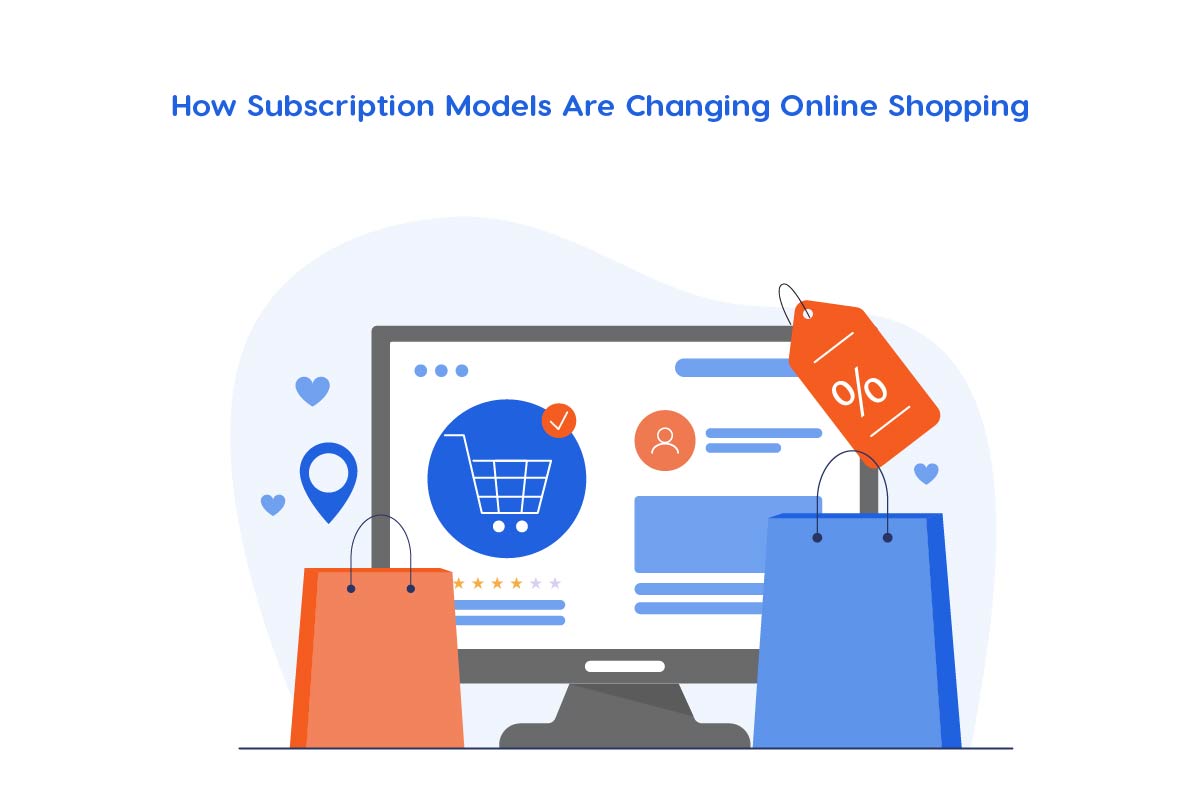Twitter is now known as X. It is one of the most popular social media platforms all over the world. People in Pakistan use it to stay updated on news. They share opinions too and connect with others. But, in Pakistan, Twitter has been blocked many times. This is due to many reasons such as political issues and government regulations. This has made it difficult for different Pakistani users to access this platform. But you don’t have to worry about it. There are still some ways through which you can use Twitter in Pakistan. In this guide, we will explain different facts and their solutions that you should be aware of. Let’s discuss each of them below.
Read more about what twitter space feature holds for digital advertisement and how brands can leverage it for marketing success.
Why Twitter is Blocked in Pakistan Multiple Times
X has faced blocks many times due to the government restrictions. These bans are usually due to multiple reasons like political issues, concern of misinformation, national security threats, and much more. The authorities in Pakistan sometimes take steps to regulate the information flow during important or sensitive events. But, as we all know that twitter is an important platform for news updates, public discussions, and social interactions too. All these things make it an important platform for so many Pakistanis. So, users in Pakistan always look for some alternatives to resolve this issue and again gain access to the platform.
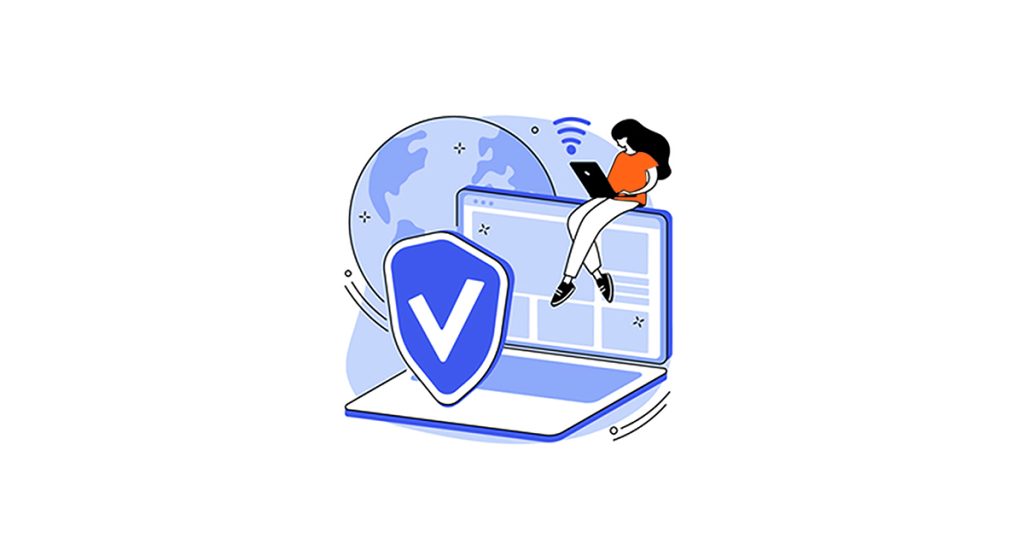
Techniques to Access Twitter in Pakistan and Stay Connected
Even if Twitter is blocked in Pakistan, there are many ways by which you can resolve this issue and use this platform safely. Let’s discuss some of the most effective and useful ways below.
You Can Use a VPN

VPN stands for Virtual Private Network. What it does is, it allows users to hide their actual location. They are connected to a different country’s server where Twitter is accessible. VPNs create a secure and encrypted tunnel between your device and the internet. This makes it harder for internet service providers to track your online activity. If you want to use a VPN follow these steps below.
- Download a reliable VPN from a trusted provider.
- Install and open the VPN on your device.
- Choose a server from a country where Twitter is available. You can choose the US, UK, or Canada.
- Connect to the VPN and make sure your internet traffic is routed through the chosen server.
- Open Twitter and enjoy unrestricted access while ensuring your connection remains stable and secure.
- It is recommended to use paid VPN services instead of free ones. According to our research, free VPNs mostly have security issues, limited speed, and data usage restrictions too.
List of Best VPNs You Can Use in Pakistan for Accessing Twitter
| VPN Service | Speed |
| NordVPN | High |
| ExpressVPN | High |
| Surfshark | Medium to High |
| ProtonVPN | Medium |
| CyberGhost | Medium to High |
Read more about Twitter’s decision to charge $20 Per month for blue tick verification and what it means for users.
You Can Use Proxy Servers
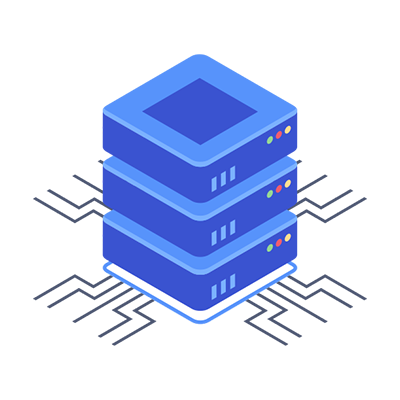
Proxy servers work similarly to VPNs. They mask your real location. But, they are less secure and might not encrypt your data completely. Proxy servers act as intermediaries between your device and internet. They allow you to access blocked websites easily. If you want to use a proxy, follow the steps given below.
- FIrst search for a free or paid proxy server online. Ensure it is reputable to avoid security risks.
- Enter the server address in your browser settings or use a web-based proxy service.
- Access Twitter through the proxy connection. But be cautious. Proxies do not offer the same level of privacy and security as VPNs.
| Proxy Server | Speed |
| HideMyAss | Medium-High |
| KProxy | Medium |
| ProxySite | High |
| CroxyProxy | Medium |
| Whoer Proxy | High |
3- You Can Use Tor Browsers

Tor browsers help Pakistani users to stay anonymous and access blocked websites. This also includes Twitter. It routes internet traffic through multiple encrypted layers. This makes it nearly impossible to trace. But, it may slow down your browsing speed. This is because it has complex encryption layers. If you want to use Tor Browser to access Twitter in Pakistan, follow the steps given below.
- Download the Tor Browser from its official website. This ensure security and avoids malware. Follow this link torproject.org/download
- Install and open the browser on your computer or mobile.
- Connect to the Tor network, which anonymizes your internet traffic and hides your IP address.
- Browse Twitter safely and securely. Keep in mind that pages can load slower than usual due to multiple encryption layers.
- Avoid logging into personal accounts if you are concerned about privacy and wish to remain anonymous.
Use Cloudflare’s WARP App
Cloudflare’s WARP is a free app. It enhances privacy and security while sometimes helping bypass restrictions.
- Download the Cloudflare WARP app from the Play Store or App Store.
- Install and enable WARP mode (not WARP+).
- Then try accessing Twitter to check if it works.
Browser Extensions for Accessing Twitter
Browser extensions are an easy way to bypass restrictions. You don’t have to download separate software for this purpose. Many VPN and proxy extensions work directly on Chrome, Firefox, and Edge. Here are some effective ones.
| Extension Name | Browser Support |
| SetupVPN | Chrome, Firefox |
| Browsec VPN | Chrome, Firefox, Edge |
| Hola VPN | Chrome, Firefox |
| Touch VPN | Chrome, Edge |
| Urban VPN | Chrome, Firefox |
Read more about best VPNs to easily access facebook, Twitter, and YouTube in Pakistan and browse freely without restrictions.
Final Words
Accessing X in Pakistan can be challenging due to some major reasons. But, it is important to be aware of the potential risks. Some free VPNs and proxies can also compromise your privacy by logging your data or exposing you to cyber threats. Among all the methods explained above, VPN’s are the most secured and reliable option for you. They provide encryption while hiding your identity at the same time while browsing. So, you don’t have to face restriction issues and can access Twitter in Pakistan easily.Using a VPN in Pakistan is not illegal, but it may attract some issues by authorities. Users in Pakistan should always choose reputable VPN services, avoid sharing personal information, and enable security features like two factor authentication on their accounts. But these access methods provide temporary solutions. Long term solution is the restoration of free access to Twitter in Pakistan. Until then, users in Pakistan can safely access X by following the methods discussed in this article.