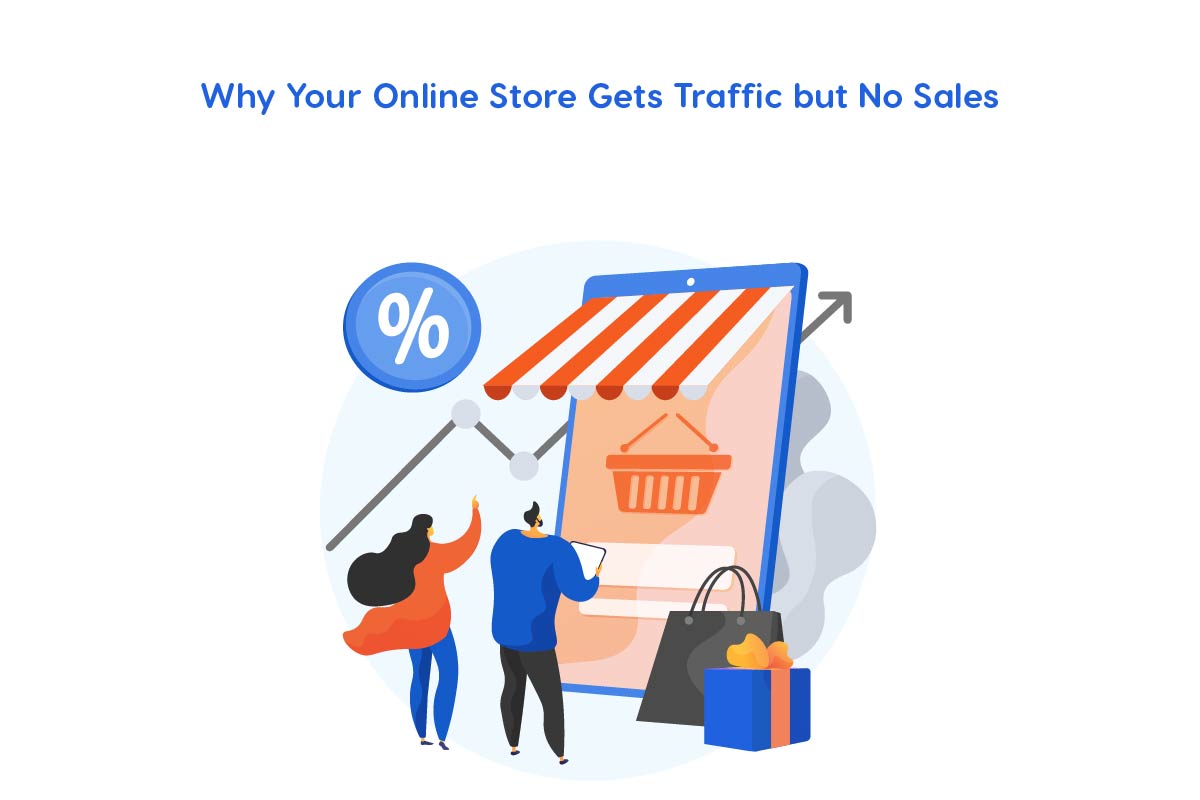To register a business for your Shopify store in Pakistan, you need to first choose a business structure (sole proprietorship, partnership, or company), then register it with the Securities and Exchange Commission of Pakistan (SECP) by providing necessary documentation like your CNIC, business name, and address and finally, set up a business bank account to manage your Shopify store finances; remember to also comply with local tax regulations by registering with the Federal Board of Revenue (FBR) for tax purposes. In this thorough article, our Tashheer research team has compiled all the steps to register a business for your Shopify store in Pakistan.
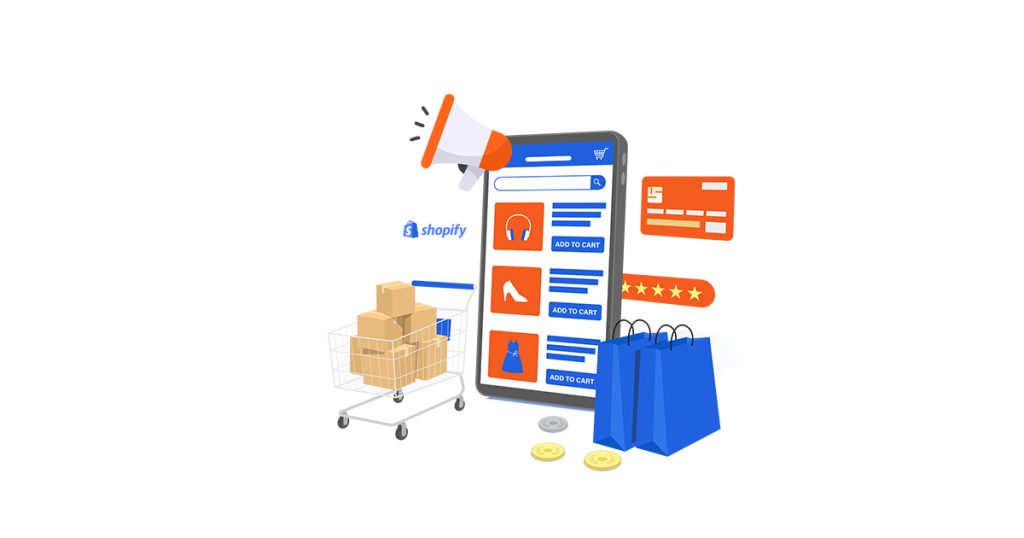
Grow Your Business with Shopify its Features & Benefits
Shopify is a popular online platform that helps people and businesses create and manage their own online stores. It is easy to use, even for those without technical skills. Shopify offers different pricing plans, starting at $29 per month, making it suitable for both small businesses and large companies. With Shopify, users can add products, accept payments and use marketing tools to grow their business. It also supports selling on social media and in physical stores through its point-of-sale system. Entrepreneurs in Pakistan can use Shopify to start their online stores quickly and efficiently.
The Rise of Shopify in Pakistan Empowering Entrepreneurs in Digital Commerce
Shopify is becoming more popular in Pakistan with over 30,000 active stores using the platform to sell products online. It provides easy-to-use tools like customizable website themes, various payment options and local payment integrations like JazzCash and EasyPaisa. Although Shopify Payments is not available in Pakistan, sellers can use third-party payment solutions as an alternative. As more businesses explore e-commerce, Shopify is helping Pakistani entrepreneurs sell their products both locally and internationally.

How influencer shoutouts can boost local business in Pakistan? Let’s read more about it.
Step by Step Guide to Setting Up Your Shopify Store
In this guide, we have outlined each step you need to follow to successfully create and launch your Shopify store. From signing up and selecting a plan to customizing your store, adding products, and setting up payments, this step-by-step process will help you start selling online with ease.
Choose a Business Structure
Decide whether you want to operate as a sole proprietorship, partnership or private limited company based on your needs and scale of business. Before registering your business, you must decide on its structure. In Pakistan, you can choose from the following options:
Register Your Business Name
Registering your business name is an important step in establishing your Shopify store legally. The process varies depending on your chosen business structure. Choose a unique business name that is not already in use. To register your business name on Shopify, simply enter your desired business name when creating your Shopify account; this name will be associated with your online store. While your Shopify store name can be different from your legal business name, it’s recommended to use a similar name for brand consistency.
Obtain National Tax Number
Ensure your business is registered with the Securities and Exchange Commission of Pakistan (SECP). This is a vital step in legitimizing your operations. Stay informed about the e-commerce policy framework set by the Ministry of Information Technology and Telecommunication. Understanding these regulations will help you operate within legal boundaries. To obtain a National Tax Number (NTN) you need to follow these steps, mentioned below:
| Steps | Details |
|---|---|
| Visit the FBR e-Portal | Go to www.fbr.gov.pk and create an account. |
| Apply for NTN | Submit an application for a National Tax Number (NTN), which serves as proof of business registration. |
| Provide Required Details | Enter your CNIC, business address, and nature of business in the application form. |
| Approval & Issuance | Once approved, you will receive an NTN certificate, officially legitimizing your business. |
Sales Tax Registration (If required)
Sales tax registration is necessary for businesses exceeding a specific turnover threshold or those involved in taxable goods and services. If your business turnover exceeds PKR 10 million per year, you must register for Sales Tax (STRN) with FBR. Plus, if you are providing services, you may need to register with provincial tax authorities such as:
To Register for Sales Tax you may follow these few steps listed as
- Visit FBR e-portal (www.fbr.gov.pk) and log in.
- Apply for Sales Tax Registration (STRN) by filling out the online form.
- Provide required documents, including:
- NTN certificate
- Business address proof
- Bank account details
- Submit the application and await verification by FBR.
- Once approved, you will receive a Sales Tax Registration Number (STRN), allowing you to legally collect and remit sales tax.
How to Open a Business Bank Account for Your Shopify Store in Pakistan
Here we have mention the business bank account for your shopify store in Pakistan
| Step | Details |
|---|---|
| Open a Business Bank Account | Separates personal and business finances, simplifies bookkeeping, tax filing, and ensures transparency. |
| Benefits | Helps in managing financial transactions, receiving Shopify payments, and supporting international transactions. |
| Required Documents | NTN certificate, business registration certificate (if applicable), CNIC, proof of business address, partnership deed (for partnerships), incorporation documents (for Pvt Ltd companies). |
| Where to Open | Any commercial bank in Pakistan. Choose one that supports international transactions for global Shopify sales. |
| Process | Visit the bank, submit required documents, complete the application, and activate the account. |
Daraz vs. Shopify: which one is better for your online business? Let’s read more about it.
Get a Payment Gateway for Shopify
To receive payments on Shopify, you need a reliable payment gateway. Integrate local payment gateways that support cash on delivery (COD) and bank transfers. This serves local customer preferences. Local Payment Gateways are JazzCash, EasyPaisa and Bank Alfalah Payment Gateway. For international sales, you can use Payoneer or 2Checkout but these require a USD account. Choosing the right payment gateway ensures smooth transactions, increases customer trust, and helps your business grow by providing multiple payment options to your buyers.
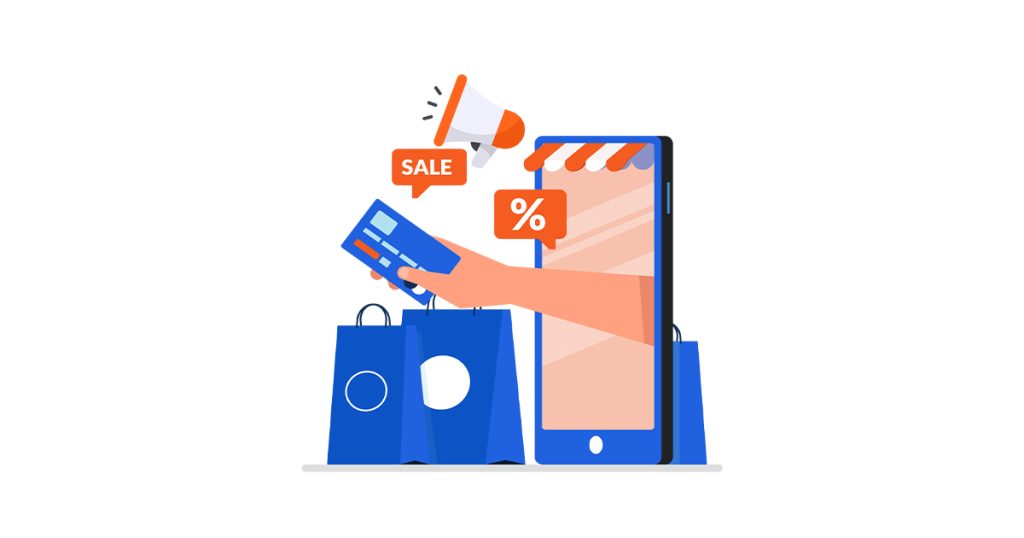
Compliance with E-Commerce Laws
Adhere to consumer rights laws to ensure fair and transparent business practices. This includes clear return policies and customer service standards. Be aware of the legalities surrounding digital content, including copyrights and trademarks, to avoid potential legal issues. Familiarize yourself with import and export laws if you plan to deal with international shipments. This is crucial for compliance and smooth operations.
Keep Proper Accounting & File Taxes
Maintaining accurate financial records is essential for managing your Shopify store efficiently and ensuring compliance with tax regulations in Pakistan. You should keep track of all income, expenses and transactions related to your business. Proper accounting helps you monitor profits, manage cash flow, and prepare for tax filings. To stay compliant, you must file annual tax returns with the Federal Board of Revenue (FBR) and pay any applicable taxes including income tax and sales tax (if registered for STRN). Failure to do so may result in penalties. Using accounting software or hiring a professional accountant can simplify bookkeeping, ensuring your financial records are accurate and up to date.
How to Hunt Products for Shopify in Pakistan
To successfully find products for your Shopify store in Pakistan, follow these simple strategies:
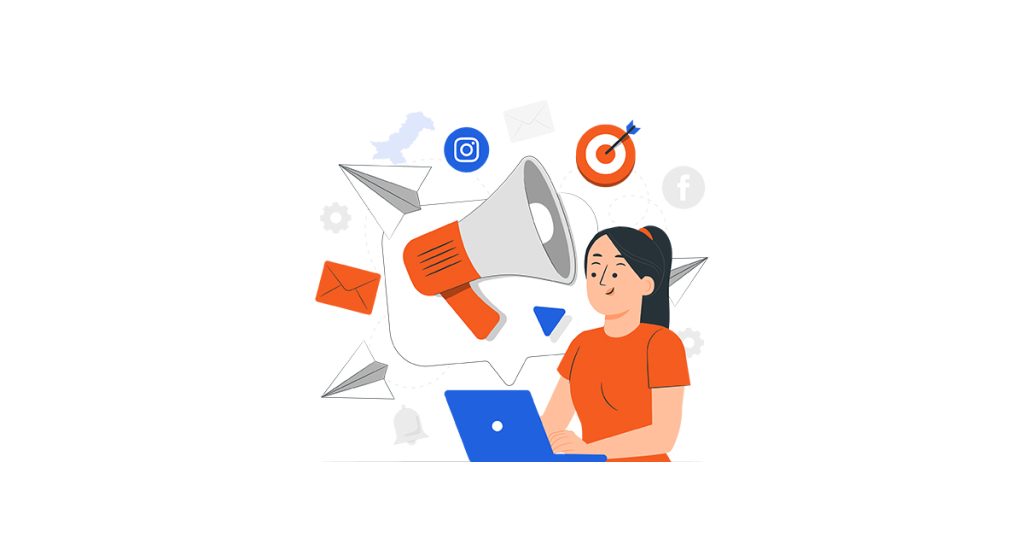
Market Research
Check trending products using Google Trends and social media. Look for high-demand items and market gaps.
Reliable Suppliers
Use local dropshipping platforms like Markaz Dropshipping to connect with trusted suppliers without keeping stock.
Markaz Integration
The Markaz app connects with Shopify, making it easy to import products directly from suppliers.
Social Media Trends
Study successful Shopify stores in Pakistan to see what they are selling. Use tools like SimilarWeb to track products.
Why small businesses in Pakistan should invest in influencer marketing? Let’s read more about it.
Final Words
Registering a business for your Shopify store in Pakistan is an important step to ensure legal compliance, financial transparency and smooth operations. By following the outlined steps including choosing a suitable business structure, registering with SECP, obtaining an NTN and setting up a business bank account, you can establish a strong foundation for your online store. Plus, integrating reliable payment gateways and complying with tax regulations will help streamline transactions and build customer trust. As e-commerce continues to grow in Pakistan, taking these necessary steps will position your Shopify store for long-term success and expansion in both local and international markets.