In 2018, you probably got many texts from 8484 to confirm the verification of your mobile devices. They wanted you to register your devices before October 20th, 2018. Then, in the second wave, the Pakistan Telecommunication Authority (PTA) said that if your phone wasn’t registered by January 15th, 2019, it would be blocked. So, if you didn’t want any issues with your phone, you had to register it through that service.
On January 16th, the Pakistan Telecommunication Authority started blocking phones that weren’t registered with them. Many people hurried to register with the PTA so they could use their phones again. In simple terms, if your phone isn’t registered with PTA, you can’t make or receive calls or texts. But once your phone is registered with DIRBS, you can use it normally. In this research article, our Tashheer research team made a step-by-step guide to registering mobile devices in PTA. But firstly, you need to understand some important terms before mobile registration.
What is DIRBS?
In 2018, the Pakistan Telecommunication Authority made a system called DIRBS which means Device Registration, Identification, and Blocking System. The main purpose of making it is to stop people from using illegal phones. Many phones are brought into Pakistan from other countries, DIRBS checks and stops these illegal phones from being used for bad activities.
What is PTA?
Pakistan Telecommunication Authority (PTA) is the telecommunication regulator in Pakistan started by Major General (R) Hafeez ur Rehman, responsible for the operation, establishment, and maintenance of telecommunication systems and the provision of telecommunication operations and services in Pakistan. If you want to learn about telecommunication companies in Pakistan than read our article Top 6 Telecommunication Companies in Pakistan

What is the IMEI number?
IMEI number is like a unique ID or code given to your mobile phone, similar to a vehicle identification number. If your phone gets blocked, you won’t be able to use this cellular device on any mobile network in Pakistan, and you won’t be able to make or receive calls.
IMEI number which can be checked by any of the following methods:
How to check your Mobile Registration?
You will require an IMEI number to check if your mobile is registered in PTA or not. To check the registration of your mobile device, just send the IMEI number of your mobile at 8484 and you will receive a message back if your cellular device has been verified or not.
Three types of messages you can receive back, include:
How to Register your Phone Device with PTA?
Before you start registering your phone with PTA, there are some important points you should know to figure out in case your cell phone needs registration or not.
See more: Mobile Policy Attracts 36 Companies to Manufacture Smartphones in the Country
There are four different methods to register your cellular device with PTA, listed as
Register Mobile Phone through USSD
USSD is the first and easiest way to register your mobile phone and make it PTA-approved. To do registration via this method, use the following steps, mentioned as:
If all the credentials you have provided are right, you will get a confirmation text from 8484. If not, just redo the above mentioned steps again.
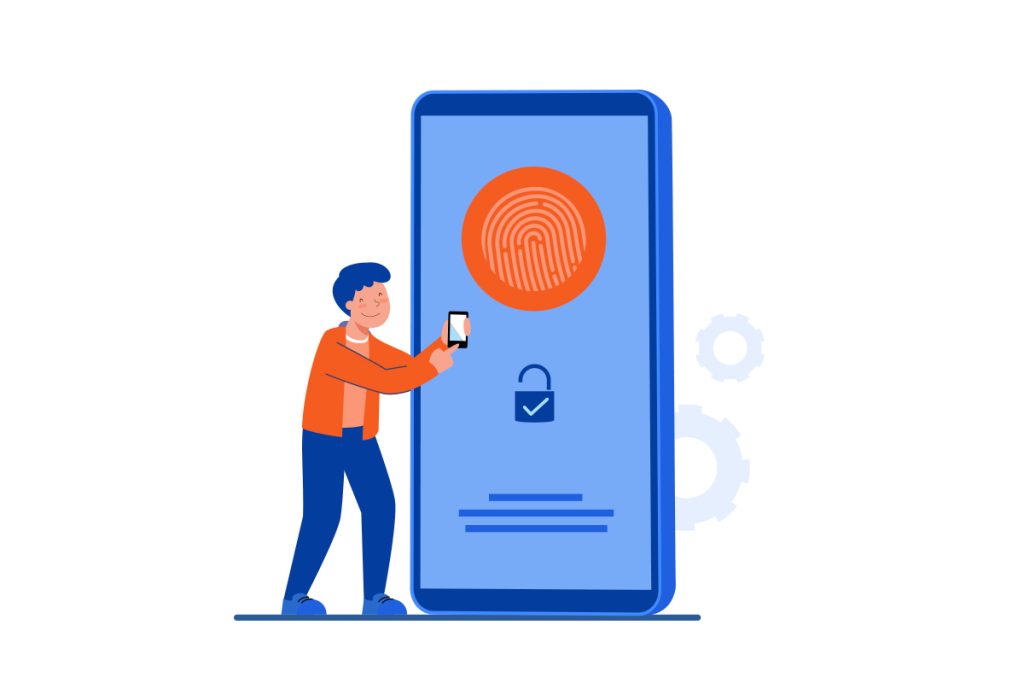
Register your Mobile Phone with DIRBS
The second method to register a cell phone in PTA is with the DIRBS official website. In 2018, the Pakistan Telecommunication Authority started DIRBS to stop illegal phones in Pakistan. In Pakistan, most smartphones and gadgets come from other countries like China or the United States because there are only a few manufacturing plants that make them here. To make sure these devices are taxed properly when they come into Pakistan, DIRBS keeps track of them and regulates all these devices. One big concern of DIRBS is to ensure that there are no smuggled phones left in Pakistan because many of them are used for illegal things. Regulatory duty has been removed on mobile phones in recent years Pakistan. To learn more about it read our article Regulatory Duty on Mobile Phones Removed in Pakistan
To register through DIRBS, follow the following steps:
Register your Device through the Mobile App
The third method to Register your mobile phones is through PTA’s official app. This application only works for Android mobiles.
Register Mobile Phone through Franchise
PTA has recently presented a new method for the public to register their mobile phones. Now you can go to any Customer Service Franchise of any mobile network like Telenor, Jazz, Ufone, Zong, etc. If the IMEI number of your mobile is Blocked or Non-compliant, you can visit their service center and they will register your mobile device in PTA.
Final Words
In this thorough article, our Tashheer team has covered four different methods to Register Mobile Phones in PTA. The easiest way in all these 4 methods is to register with USSD. If you are still unsure about any of the registration processes, you can also contact the PTA helpline:
PTA Help Line: 0800-55055




